Forum Replies Created
-
AuthorPosts
-
in reply to: Color Metering Inconsistent When Used With Flash #46115
The meter will provide color temperature readings down to about F5 at ISO 100 and a standard flash sync speed (say 1/160 or 1/200 sec.) Simply take the meter reading a bit closer to the source to get the color temperature. For exposure, it will provide readings down to about F1.8 under the same conditions.
That one will be fixed in the next app release currently under test. Thanks for reporting it and thanks for including the steps to reproduce it.
in reply to: Blue tooth connection #46113Yes, it has been mentioned – location services must be on for the Android app. Thanks for mentioning it again and thanks for visiting the forum.
in reply to: Error 304 while updating firmware #12643Romano – with firmware version 720, your meter will need to be returned to update it. I will send you a pm about it.
in reply to: A few questions about the app while flash metering #12595@bhpowell here are replies to your points:
1. Yes, that slider is the flash metering percentage, as you suspect. As you adjust the flash, the percentage will change.2. The intent is that the data point for the strobe only displays when valid flash readings are obtained. We are working on making that more consistent.
3. Please go to the Settings menu (you can click on the gear icon in the upper-right of the screen to get there). On the middle of that screen, you will see “Photocell Trigger Sensitivity”. Set it to 6 or 7 (not 10). That should make the readings more consistent.
in reply to: Meter Freezes in Flash Metering Mode #12437@bhpowell – please try setting the Photocell Trigger Sensitivity in the settings page (“gear” icon, upper right on most screens) to 6 or 7 (defaults to 10). This works well with iPhones. We are still working on improving the Android version.
in reply to: Connection Issue with Android #12348@tigerpix – let’s discuss this on the phone to get you working again. Something clearly going wrong here. Please email me at support-at-illuminatiinstruments-dot-com.
in reply to: Connection Issue with Android #12345Hi Craig – what is the bonding sate of the meter?
To check: on your phone, go to settings, Bluetooth. Is there an entry called “Illuminati Meter”? If so, please “forget” it.
On the meter when power is off, hold down the power button for 10 seconds. This will erase the bonding state in the meter.
Now that both devices have had their bonding states erased, please try to connect again.
Also please check [this post] for more info.
If you have tried all these things, then we should talk on the phone. Please send me an email at support-at-illuminatiinstruments-dot-com.
Rudy
in reply to: Not Able To Bond #12356Did you try the ideas presented [here]?
And please send a message to “info” at illuminatiinstruments-dot-com with your meter serial numbers. We may need to talk on the phone about this. I will try to replicate the issue with one of our test phones.
in reply to: Connection Issue with Android #12452@erichiss – thank you very much!
in reply to: Connection Issue with Android #12454@erichiss – What version of Android do you have on your Note 8? Thank you!
in reply to: Connection Issue with Android #12455@jeff-brislane – I will add that for the next App version that is released. THANKS!
in reply to: Interesting Unexpected Use For My Illuminati #12387@jeff-brislane – thanks for the additional info on your uses for the meter. Yes, it can check monitors in a broad way, like you describe. Monitors are essentially light sources. Both of these measurement devices (Illuminati Meter and monitor calibrator) fall into the category of “colorimeters”: three-channel (RG&B) devices used to measure color.
in reply to: Connection Issue with Android #12461@rgrieder – we are collecting these issues for the Samsung S7. Can you also let me know the version of Android you are running?
in reply to: iPhone X and iPhone 8 Plus Connectivity #12364@sanjay – yes, thanks for reporting this. It is a known issue that we intend to correct.
-
AuthorPosts