Home › Forums › Support › Getting Started › Not Able To Bond
-
AuthorPosts
-
-
I click on scan, the button turns to scanning but I never get a blue bar to click. The lights on the meter change from blue to green for second then goes dark while scanning. When it changes back to scan I get a brief red light and back to blue. It appears I am unable to bond. Please let me know what I am doing wrong.
-
Ken – thanks for discussing this with me on the phone. While you were able to get the meter going with an earlier iPhone model, clearly we need to fix this issue with the iPhone X and 8 Plus. The Bluetooth connection has been solid with earlier models: SE, 6, 6S, 7. I will start a separate thread for this.
-
Thanks: iPhone 8+ 11.2.1
We are very eager to get this fixed. Earlier models through 7 Plus work. Also, please try to erase any bonding information in your meter – from [this forum post]
If you haven’t already tried it.
-R
-
This reply was modified 7 years, 2 months ago by
Illuminati.
-
This reply was modified 7 years, 2 months ago by
Illuminati.
-
This reply was modified 7 years, 2 months ago by
-
Same issue for me with iPhone X and 11.2.1 already installed. I do have an iPhone 7 plus with 11.2.1 installed as well. I will try that and post my result. I just received my meters today. From the look of the software I can pair both meters to the phone. I’m assuming only one at a time????
-
Anonymous
InactiveFebruary 8, 2018 at 9:01 amPost count: 7Follow up on this thread. It has been resolved. Here is Mike’s post from a different thread:
Update:
We have resolved this bug. It was caused by low-level Bluetooth protocol change in newer iPhones. Android phones and iPhone 7 or earlier phones are not affected. Only IM100 meters shipped before Jan 1, 2018 will have a problem.
Please contact us if your meter was shipped before Jan 1, 2018 and you can’t connect to your iPhone 8 or X. The issue can be resolved with a meter firmware update. You can update the firmware yourself if you have access to an Android or older iPhone, but the process is fairly technical. Or, if you prefer, you can ship your meter back to us and we will update the firmware for you. Most meters are updated and shipped out the same day they’re received.
Mike
-
Sorry for my “test” message. I wrote a lengthy description to my problem and then it wouldn’t post. Here is the condensed version: I have 2 meters, the one I left unnamed is working and pairs with my Samsung S7. THe one I named, will not pair to my phone. I read through a lot of threads and did not bond it to my phone, but my p[hone doesn’t find it at all while it is pulsing it’s blue light. Help!
-
-
-
AuthorPosts
- You must be logged in to reply to this topic.