Forum Replies Created
-
AuthorPosts
-
in reply to: Connection Issue with Android #12460
FWIW, when I checked yesterday on the Google Play store, the only version available is 0.12, not 0.2. do you have any idea when 0.2 will be available. I ask because a recent email said the software should be at 0.2.
in reply to: Connection Issue with Android #12463What is the release number on the latest version of the software?
Thanks!
in reply to: Connection Issue with Android #12468Rudy,
Oops! I just reread the post I replied to and see that I missed the RudyG post was actually a repost from the Kickstarter page. Sorry.
I can see that we were posting at about the same time because I didn’t see your post while I was writing mine.
Anyway, I just hope it helps others that are having problems. I’ve been enjoying the meter since the connection problems have been figured out. I hope y’all will be able to get the video angle/fps stuff fixed soon so I can use it better for that.
Scott
in reply to: Connection Issue with Android #12470RudyG,
I had some problems like you have had. I’ve been working with Illuminati and what I found that works for me with the 0.8 Android software is that “Location” (i.e. GPS) MUST be turned on for Bluetooth to work. I don’t know why Location has to be enabled, but it apparently does (perhaps because some Bluetooth devices need GPS?).
Also, if you have ever gone into your Bluetooth settings and tried to connect from there, you HAVE TO “Forget” the Illuminati Meter’s connection before the Illuminati software will connect to the meter.
Finally, when the software DOES connect to the meter, you may get a pop-up asking to make a connection in Android’s Bluetooth settings. DO NOT do so. And, yes, it will ask you every time you start the Illuminati software. The same thing happens if you try the nRF and BLE Bluetooth scanning/diagnostic software. Except they WILL establish an Android connection that you will have to go into Android’s Bluetooth Settings and Forget.
I should note that some of these issues are Android and some are Illuminati…
In short:
1. Make sure that Location is turned on.
2. Make sure that you do not have any Android Bluetooth Settings connections for the Illuminati Meter.
3. Do not create an Android Bluetooth Settings connection when prompted to do so in the pop-up over the Illuminati software when it makes contact with your meter.
These steps allow me to make immediate (within about 5-10 seconds) and consistent connections to my meter. YMMV!
Hope this helps!
Scott
PS. I have a Pixel XL running Android 8.1.
-
AuthorPosts