Home › Forums › Support › Getting Started › iPhone X and iPhone 8 Plus Connectivity
-
AuthorPosts
-
-
We have an iPhone connectivity issue reported by 4 users so far: 3 using iPhone X and 1 using iPhone 8 Plus.
Here is the behavior of the meter after power on and an attempt to connect:
The meter LEDs are blinking blue. Press the SCAN button to connect. In very quick succession, the following happens:
- SCAN button turns to SCANNING.
- Green LED comes on indicating a connection.
- Green LED goes off (this is the usual behavior).
- Red LEDs blink (in this case indicating a connection has been lost).
- The blue LEDs blink again – indicating waiting for connection.
The connection appears to be made when the Green LED flashes, but the meter cycles itself back to the blinking blue LED, waiting for connection.
This is a known issue. Updating to iOS version 11.2.1 helped one user, but not the others.
Earlier iPhone models such as 6, 6s, 7, 7s do not seem to be affected.
We are working on a solution to this issue.
-
Anonymous
InactiveFebruary 2, 2018 at 9:17 amPost count: 7Update:
We have resolved this bug. It was caused by low-level Bluetooth protocol change in newer iPhones. Android phones and iPhone 7 or earlier phones are not affected. Only IM100 meters shipped before Jan 1, 2018 will have a problem.
Please contact us if your meter was shipped before Jan 1, 2018 and you can’t connect to your iPhone 8 or X. The issue can be resolved with a meter firmware update. You can update the firmware yourself if you have access to an Android or older iPhone, but the process is fairly technical. Or, if you prefer, you can ship your meter back to us and we will update the firmware for you. Most meters are updated and shipped out the same day they’re received.
Mike
-
I am trying to upgrade the firmware from 600 to 823 version and being waiting for more than 30min all it shows as Enabling DFU Mode and I couldn’t see any progress is there any instructions available for us see and chk whether the firmware update is in progress or not.
looking forward for ur support
using iphone8+
-
I have both an older phone (iPhone SE) and an Ipad Pro both running most current OS 11.2.6 and neither will allow me to update firmware. Everything stops after getting the message “Enabling DFU Mode”.
Could you post the procedure for resolving this issue asap please?
thanks,
Bruce
-
@brusby – your meter will need to be returned to Santa Clara to be updated.
Please send your meter to:
Illuminati Instrument Corp.
Attn: Firmware Upgrade
2118 Walsh Ave.
Suite 220
Santa Clara, CA 95050
Tel:408-606-8012
Please also include a business card or a note with your return address on it. Please also write “Firmware Upgrade” on it.
And let us know if you have any additional questions or concerns.
-
I am having the exact same issue, Christian. iPhone 8. Should I send mine in as well?
-
Bump–still need help with this.
-
-
AuthorPosts
- You must be logged in to reply to this topic.